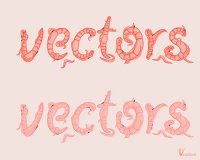In the following tutorial you will learn how to create a text effect of worms in Adobe Illustrator. You can apply these techniques to various themes after working through this exercise. You will learn how to create these creepy crawlies, made up of multiple segmented shapes and colored lights and shadows.
Related Posts
Use the Snap to Grid Option in Adobe Illustrator
In this video tutorial we will see a short lesson on using grid anchoring in Adobe Illustrator. A very useful function for making precise drawings respecting the dimensions.
Draw a Pencil-Themed Seamless Pattern in Illustrator
Nel tutorial che andremo a seguire daremo una rapida occhiata al processo di creazione di un motivo a matita in Adobe Illustrator. Imparerai come metterlo insieme facilmente usando alcune forme…
Fantastic Freeze Frame Animation in After Effects
In this fantastic video tutorial we will take a look at a lesson that shows how to create a freeze frame effect and then add a stylized animation and text…
Draw a Set of Snowflake Icons in Illustrator
Since winter is coming, we are going to visit a nice tutorial that explains the necessary steps to create a small set of vector icons in the shape of a…
Create Quickly an iMac Icon in Adobe Illustrator
This video tutorial quickly shows you how to create your own iMac icon using some of the basic shapes and tools found within Adobe Illustrator. A very fast lesson of…
Create a Casino Slot Machine in Illustrator
Nel tutorial che vedremo viene spiegato il processo per creare una slot machine in Adobe Illustrator. Verranno costruite le forme vettoriali semplici e poi colorate, Userete il pannello Aspetto per…