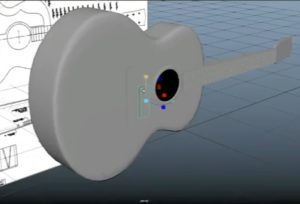This video tutorial covers the process of inserting 3D text into a real image using Cinema 4D and adapting it perfectly to the environment. It is basically a montage trying to give the 3D object/text the lights and shadows of the photographic scene.
Related Posts
Christmas Snow Photoshop Text Effect
Christmas is coming and what we’re going to see is an Adobe Photoshop tutorial with a text effect inspired by the winter season and a beautiful writing with snow. To…
Modeling a 3D Acoustic Guitar in Maya 2018
In this interesting video tutorial we will see how to make a beautiful classic 3D acoustic guitar using the Autodesk Maya 2018 modeling and rendering program. A very detailed and…
Make a Detailed 3D Vector Tire in Illustrator
The exercise we’ll look at demonstrates how to create a vector tire with simple tools and techniques in Illustrator. The most important and most difficult part of this tutorial is…
Animate a Logo Forming from Particles in Maya
Particles are one of the most powerful and versatile tools you can use to make your art more interesting, and many agree that nobody does it better than Autodesk Maya…
Create Simple Origami Style Typography in Illustrator
In the exercise that we are going to follow you will learn how to create a simple Origami-style text using the Adobe Illustrator vector graphics program. You will create a…
Create Microscope in Adobe Illustrator
In this tutorial that we are going to see there is a lesson on how to illustrate a vectorial microscope by taking advantage of the many Illustrator tools. You’ll learn…