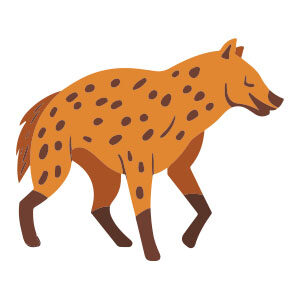Nel Tutorial che andremo a vedere viene mostrato come realizzare l’illustrazione di una bellissima auto vettoriale in Adobe Illustrator. Come al solito la base di partenze è una foto che verrà ricalcata e arricchita di particolari con effetti e sfumature. Il risultato è garantito!
Related Posts
Draw a Celebration Countdown Sticker in Illustrator
In the tutorial we’re going to see how to draw a set of vector icons that represent a nice way to make a countdown for recurrences / holidays and that…
Create Dynamic Lighting Effect in Photoshop
What we are going to follow is another fantastic tutorial for readers. This lesson shows how to create a dynamic lighting effect with a photograph, custom brushes, simple shapes and…
Create an Easy Cooking Card in Adobe Illustrator
Nel tutorial che andremo a vedere impareremo a creare una illustrazione di cibo che può essere utilizzato come copertura per libro di cucina o scheda di ricetta, in Adobe Illustrator.…
Stilyzed Hyena Drawing Free Vector download
On this page you will find another free graphic element. This is a Stylized Hyena Vector that you can use on your graphic projects. The compressed file is in zip…
Model Stylized Vintage Computer in Blender
In this video tutorial we will see how to model a vintage computer with Blender. An object with a simple and stylized shape to create a simple computer-themed illustration. A…
Draw a Winter City Scene in Adobe Illustrator
Winter is coming! It’s time to enjoy the wonderful Christmas atmosphere, stroll through the snowy streets and listen to Christmas songs by watching the lights, the wreaths and the decorations…