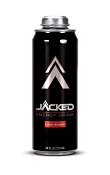Non è necessario utilizzare un software 3D solo per creare una semplice icona tridimensionale. Si può fare anche in Photoshop utilizzando alcuni semplici trucchi con sfumatura di colore, luci e ombre. Nel tutorial che ci accingiamo a vedere useremo questi trucchi per disegnare l’icona di una mappa.
Related Posts
Draw a Vector Bull Logo Design in Adobe Illustrator
In this video tutorial we will see how to draw the head of a beautiful vector bull to use as a logo with the Adobe Illustrator graphics program. A very…
Yummy Cookies Typography In Photoshop
IIn the tutorial we are going to see, we show how to create a really nice text effect by playing with biscuit-style textures in Adobe Photoshop. The technique is very…
Draw a Simple Super Pineapple in Illustrator
La lezione che andremo a vedere mette in evidenza come sia facile creare un’ananas carino con alcune forme di base e semplici sfumature in Adobe Illustrator. Una volta fatto il…
Create a Realistic Energy Drink Can in Photoshop
What we will see is this tutorial that shows how to design a custom energy drink can with our branding. The end result will be a hyper-realistic product created entirely…
Create Dissolve Animation in Blender
This video tutorial in Blender shows how to make an animation of text ‘dissolving’ falling apart. The version of Blender used for this tutorial is 2.69. This exercise demonstrates many…
Apply the Satin Layer Style in Photoshop
Gli stili di livello di Photoshop sono un modo per aggiungere effetti, quali ombre esterne e trame a strati in modo non distruttivo. Nel tutorial che andremo a vedere è…