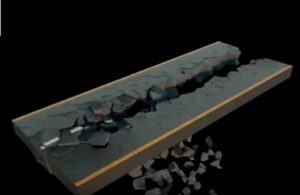This video tutorial demonstrates the process of arranging text around objects in Cinema 4D without the use of external plugins. It is a question of making the words take the form of the object taken as a reference.
Related Posts
Create a Road Destruction Animation in Cinema 4D
In this interesting video tutorial we will see how to create a 3D animation in which a road is destroyed opening in two using the modeling and rendering program Maxon…
Create Automated Light Trails in Cinema 4D – Tutorial
This video tutorial shows us how to create automated light paths and create a camera that follows them as they travel through space in Cinema 4D.
Create a Vector Film Slate Icon in Illustrator
What we are going to visit is a tutorial where we will learn how to draw the vector icon of a Ciak for film. The exercise uses some basic shapes,…
Perfect Silhouette with Live Trace in Illustrator
The drawing of figures (silhouettes) with the pen tool is a long and painful process. However, thanks to the dynamic tracing of Adobe Illustrator, it is now possible to create…
Create a Lace Text Effect in Illustrator
Il tutorial che seguiremo spiega come creare un bellissimo effetto di testo in pizzo con Illustrator. Potrai utilizzare molti effetti e si definiranno molti pennelli personalizzati e pattern che vi…
Create Painted Text in After Effects – Tutorial
This video tutorial shows us how to create the illusion of text painted on a fence within After Effects. You can do this with just one structure and some random…