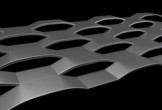This video tutorial shows us how to use the Jiggle Deformer in the 2D style animation workflow within Cinema 4D. We’ll be using the Jiggle Deformer with Falloffs, vector maps, and particle modifiers like wind and finally add some movement to the character animation created using the Pose Morph Tag.
Related Posts
Create a Complex Curvy Grid Structure in Cinema 4D – Tutorial
This video tutorial demonstrates the process for creating a sinuous and complex grid structure within Cinema 4D. A beautiful exercise to create ‘complicated’ structures with Cinema 4D.
llustrator Tutorial Surprise Gift
There are times when you need to design a gift-box in vector format with effects for special occasions. The tutorial in Adobe Illustrator that we’re going to visit will give…
Slice and Animate Any Object in Maxon Cinema 4D
In this interesting video tutorial we will see a very effective technique to easily slice and also animate any object modeled in Maxon Cinema 4D.
Creating an Epic Title in Cinema 4D and After Effects
This video tutorial shows you how to create an epic title in Cinema 4D and After Effects. We will use the My3DFont tool and the Roman Ice font. Below the…
Model a Decorative Lamp 3D in Autodesk Maya
This video tutorial demonstrates the process of creating a decorative lamp in Autodesk Maya. It deals with the modeling of a beautiful object of Design very useful in interior scenes.…
Blend Tool Line Logo in Adobe Illustrator
This Illustrator video tutorial shows you how to work with the blend tool when creating logos. While creating the logo many artists use the blend tool to create some kind…