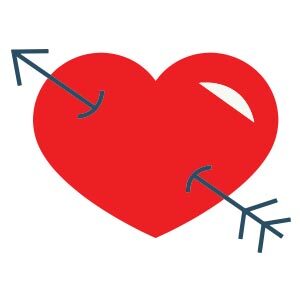Il tutorial che vedremo vi insegnerà come creare un effetto di testo ispirato al baseball. Potrai iniziare preparando il testo, poi con l’aiuto degli effetti Bassorilievo e l’effetto Bagliore interno potrai aggiungere facilmente un rilievo per dare simulare un oggetto in 3 dimensioni. Dopo si creerà una texture vettoriale e un pattern pennello con il quale si aggiungeranno i caratteristici punti di baseball.
Related Posts
Create a Lollipop Text Effect in Adobe Photoshop
Nel tutorial che andremo a visitare viene mostrato come utilizzare un paio di livelli di testo e forma, insieme a un gruppo di stili di livello, texture e filtri, per…
Draw a Food and Restaurant Icons in Illustrator
In this interesting video tutorial we will see how to draw a series of vector icons that relate to the world of food and catering using the Adobe Illustrator graphics…
Stylized Tiger Flat Design Free Vector download
On this page you will find another free graphic element. This is a Stylized Tiger that you can use on your graphic projects. The compressed file is in zip format…
Heart for Valentine’s Day Free Vector download
On this page you will find another free graphic element. This is a Heart Valentine’s Day Vector that you can use on your graphic projects. The compressed file is in…
Draw a Vector Hand Whisk in Adobe Illustrator
In the tutorial we will see how to draw an electric vector whisk using Adobe Illustrator. We will use shades and blending methods, as well as some smart clipping masks…
Create Animated Bust Painting in Maxon Cinema 4D
In this beautiful video tutorial we will see how to paint a wave of colors on a 3D female bust using the Maxon Cinema 4D modeling and rendering program. A…