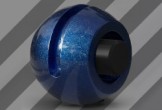This video tutorial demonstrates the new reflection channel in Cinema 4D R16 and talks about different parameters for creating some materials. We will talk about some pros and cons of the reflection channel. The reflection channel allows you to create multi-layered materials and surfaces that help you achieve greater photorealism.
Related Posts
Create a sexy mechanical pinup in Photoshop
Photoshop è ottimo strumento per la combinazione di diverse immagini in una scena che non può sempre essere creato nella realtà, come un androide. Nel tutorial che vedrete imparerete come…
Illustrate a Chili Pepper in Illustrator – Tutorial
Illustrator’s Distort Envelope is an editing tool that not only creates distortions of an object or an image. It can also be used for modeling interesting shapes, like the chili…
Create Mac Logo Colorful Design in Photoshop
What we’re going to visit is a lesson in Adobe Photoshop to create a desktop background with the famous Mac logo with a colorful Apple. A nice exercise that uses…
Model Frying Pan using Splines in Cinema 4D
In this interesting tutorial video we will see a different method to model a 3d frying pan using the Maxine Cinema 4D splines. In particular we will derive the body…
Creating Realsitic Clouds for Fluid Simulation
In this 45 minute video tutorial Allan Mckay explains the steps to sculpt realistic clouds in Fume FX within Autodesk 3ds Max. These are dynamic clouds that can interact with…
Modeling a Realistic Flower in Cinema 4D – Tutorial
This video tutorial demonstrates the process of modeling, texturing and rendering a realistic Gerbera flower in Cinema 4D. A beautiful lesson to have a very captivating 3d model to enrich…