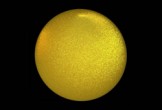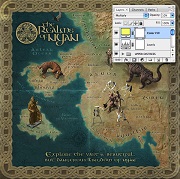In this video tutorial he shows us two different techniques to create a twinkle effect inside Cinema 4D without using any plugins. One method uses a texture, noise and normal map, while in the other more advanced method, we will treat our object with small mirror flakes to give a very realistic, controllable and fast rendering effect.
Related Posts
A Winter Candle Lantern in Adobe Illustrator – Tutorial
Facciamo l’inverno meno freddo e più affascinante con la creazione di una figura calda e accogliente di una lanterna a candela in legno con Adobe Illustrator. Nella lezione che andremo…
Optimization and Render with Octane Render in Cinema 4D
This video tutorial covers in detail the various parameters in the Octane Render settings that will help you optimize your render in Cinema 4D. A nice lesson on how to…
Create a Space Explosion in Photoshop
If you’ve always wanted to know how to make a space explosion in Photoshop, then follow the tutorial that we are going to present in the article. With the techniques…
Creating Realistic Explosion in Cinema 4D
This video tutorial shows you how to create complex explosion simulations in Cinema 4D. An exercise that uses the TurbulenceFD plugin to get really realistic results.
Create a Fantasy Game Map in Photoshop – Tutorial
Avere la capacità di produrre una mappa per videogames di fantasia è una grande aggiunta al bagaglio di eventuali Illustratori. Le mappe Fantasy sono ampiamente utilizzati in giochi di ruolo,…
Create a 3D Abstract Shape Animation in Cinema 4D
This Maxon Cinema 4D tutorial will teach us how to create 3D animation with very spectacular abstract shapes. Different tools will be used and useful techniques will be acquired in…