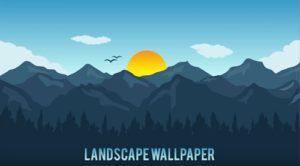Nel tutorial che andremo a vedere è descritto il processo di creazione di due valigie da viaggio in Illustrator. Per cominciare potrete imparare come impostare una semplice griglia e come creare le principali forme utilizzando strumenti di base e gli effetti insieme ad alcune tecniche di base di costruzione forma vettoriale. Poi, imparerete come aggiungere sottile ombreggiatura e luci per definire l’oggetto.
Related Posts
Create a Smart Phone Lightning Connector in Illustrator
The 30-pin smartphone connector we’ve come to love is an old memory. Its replacement, the Lighting Connector, is quite different and quite a bit smaller than its predecessor. In the…
Design a Beer Label in Adobe Illustrator
Il tutorial che vedremo parla della produzione di un marchio di birra veramente carino, anche se potrebbe essere utile per qualsiasi altra bevanda in bottiglia. La lezione arriva a coprire…
Draw a Pencil-Themed Seamless Pattern in Illustrator
Nel tutorial che andremo a seguire daremo una rapida occhiata al processo di creazione di un motivo a matita in Adobe Illustrator. Imparerai come metterlo insieme facilmente usando alcune forme…
Draw a Fitness Logo Design in CorelDRAW
Un bel video tutorial che mostra come utilizzare il programma di grafica vettoriale CorelDRAW per creare un professionale e accattivante logo per il design di un attività legata al Fitness.…
Beautiful Teddy Bear Vector Free download
The teddy bear is a soft toy in the form of a bear. Developed apparently simultaneously by toymakers Morris Michtom in the US and Richard Steiff in Germany in the…
Design Flat Landscape Wallpaper in Illustrator
In this video tutorial we will see how to create a stylized color landscape with the Adobe Illustrator vector graphics program. We will create a wallpaper made of trees, birds,…