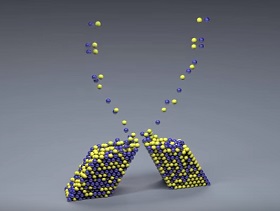This video tutorial shows us the process for creating a banner made with ‘sprayed’ paint by combining Cinema 4D and Photoshop CC. A good example of how to best use two programs, one for 3D graphics and the other for photo editing, to have a very young look.
Related Posts
Create Sticker-like Music Icons in Illustrator
In the tutorial that we will see we will learn how to customize the icons for your music or MP3 player in Adobe Illustrator. With this icon-style sticker you’ll learn…
Fill Object with Spheres with Maxon Cinema 4D
In this interesting video tutorial we will see how to fill an object with small spheres in Maxon Cinema 4D. These small objects can fill other polygons by taking their…
Use the Gradient Tool in Adobe Photoshop
Our world is a realm of changing shades and hues. Perfect solid colors are rare at best. To make your illustrations realistic in Photoshop you will have to get used…
Create Cloth Pants in Cinema 4D
This video tutorial shows a solution for making pants in CINEMA 4D. Often people mess with polygons, this lesson offers interesting insights to speed up the work.
Creating Vector Halftones in Corel Draw
I mezzitoni danno un aspetto fantastico alle illustrazioni di fumetti e di graphic design. Nella lezione che andremo a vedere ci sono i suggerimenti per imparare velocemente alcune tecniche su…
Create a Detailed Surveillance Camera in Illustrator
In the Adobe Illustrator tutorial that we are going to see, we will learn how to make a detailed illustration of a surveillance camera. We can cover how to use…