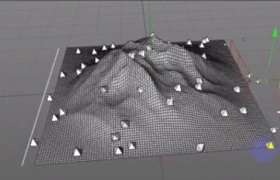Nel tutorial che andremo a vedere scopriremo come disegnare un ritratto stilizzato affascinante di Malefica, personaggio dell’ultimo film di Angelina Jolie in Adobe Illustrator. Verranno usati vari effetti, come l’effetto di sfocatura per le ombre e le sfumature morbide.
Related Posts
Advanced Muzzle Flash in Adobe After Effects
A nice video tutorial from the net that explains how to simulate the flames generated by the firing of a firearm in Adobe After Effects, a very realistic effect that…
Create a Jungle 3D Text Effect in Adobe Photoshop
What we’re going to see is a very entertaining Adobe Photoshop tutorial that explains how to make a 3D effect on a ‘jungle’ text. We will create text in Xara3D…
Move a Particle along Surface in Cinema 4D
This interesting video tutorial will teach you how to move cloned objects with Particle along a surface with a standard emitter, Nitro4D’s Magic Projector plugin in Cinema 4D.
Create a Transparent Ruler in Illustrator
Nel tutorial che vedremo impareremo a creare un righello trasparente con Illustrator. La griglia e lo snap di griglia saranno utili per creare diversi linee con dimensioni accurate. Utilizzando i…
Modeling a Rattan Basket in 3ds Max
Following this video tutorial you will learn how to model with the 3ds Max software a basket made of rattan with different types of finishes, as well as you will…
Iron Man Metallic Text Wallpaper in Photoshop
Following the tutorial that we are going to visit we will discover how to create a wonderful wallpaper of the famous Iron Man movie, this lesson will take you to…