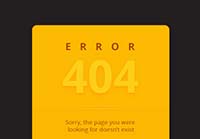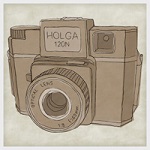Nei passi del tutorial che seguiremo si impara come creare una semplice pagina di errore 404 in Adobe Illustrator. Per cominciare potrete imparare come impostare una semplice griglia e come creare le forme principali utilizzando gli strumenti di base, il pannello Aspetto e la funzione live Corners.
Related Posts
Using Revolve in Maya: Tutorial
What we’re going to see is a tutorial to explain a modeling classic, the revolve objects, that is those that are obtained by rotating a 360-degree profile of an object,…
Creating an Inner Glow Effect in Cinema 4D – Tutorial
This video tutorial shows how to create an internal glow effect with Ambient Occlusion in the luminescence channel of the texture in Cinema 4D. An exercise to create materials that…
Rendering with Motion Blur in Maya
In the tutorial you will see it is shown as creating a realistic Motion Blur in Maya. As you know when an object moves very fast and is seen through…
Create Contact Icon in Photoshop
What we’re going to visit is a tutorial in Adobe Photoshop to create an icon for a personalized contact page. The exercise aims to show how to create icons for…
Draw a Social Media Icon in Adobe Illustrator
Nel tutorial che andremo a visitare affronteremo un tema un po’ diverso e impareremo a disegnare alcune icone vettoriali di social media in Adobe Illustrator utilizzando forme semplici come il…
Sketchy Hand-Drawn Camera Illustration in Illustrator
Nel tutorial che andremo a seguire verrà utilizzato Illustrator (e un po ‘di Photoshop) per creare un’immagine che appare disegnata su carta ruvida. Creeremo una illustrazione di una macchina fotografica…