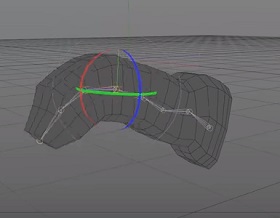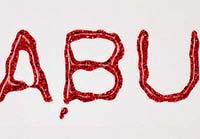Nella lezione veloce che andremo a vedere imparerete come creare una semplice conchiglia in Adobe Illustrator. Si inizierà con la forma della conchiglia realizzata con una forma di base, l’opzione Ruota e il pannello Pathfinder. Per avere maggiore profondità, si aggiungeranno due tipi di ombreggiatura e inoltre si inseriranno luci sulla superficie della conchiglia.
Related Posts
Draw a Fluid Color Abstract Background in Illustrator
This video tutorial shows you how to create a color flow to make an eye-catching background in Adobe Illustrator. A lesson suitable for intermediate users with good knowledge of the…
Draw a Retro Badge Design with Ribbon in Illustrator
In this interesting Video Tutorial we will learn how to create a vector badge with a ribbon with the help of the pen tool from the Adobe Illustrator graphics program…
Intro to Joints and Skinning in Maxon Cinema 4D
This is a video tutorial that is a simple introduction to creating joints (bones) in Maxon Cinema 4D and then binding it to our 3D model and creating animations. An…
Easy Glitter Glue Text Effect in Adobe Photoshop
I filtri di Adobe Photoshop possono essere usati per creare molte texture sorprendenti. Il tutorial che vedremo vi mostrerà come creare una texture con dei brillantini, quindi potremo utilizzarlo con…
Create Morpher Animation in 3d Studio Max
A video from the network that explains how to animate a face with morphing, that is, creating copies of the object and modifying it from time to time by assigning…
Fantastic Freeze Frame Animation in After Effects
In this fantastic video tutorial we will take a look at a lesson that shows how to create a freeze frame effect and then add a stylized animation and text…