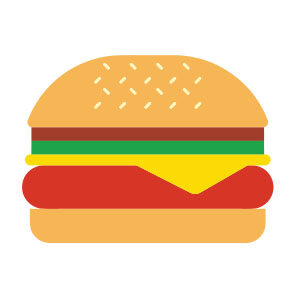Quello che vedremo è un esercizio in Illustrator per creare un’icona vettoriale dello scudo di Capitan America. Per cominciare impareremo a impostare una griglia semplice, come creare i principali quattro cerchi e come metterli facilmente nel centro della vostra tavola da disegno. Nei passi successivi verrà create la stella e i dettagli.
Related Posts
Hamburger Flat Design Free Vector download
On this page you will find another free graphic element. This is the Hamburger Flat Design that you can use as a logo or other in your graphics projects. The…
Create an 3D Frilly Text Effect in Adobe Photoshop
Photoshop 3D depth maps are a great way to create unique 3D mesh shapes. The tutorial we’re going to visit will show you how to use pattern fills, 3D tools…
Building a Pickle in Cinema 4D – Tutorial
This video tutorial shows how to model, texture and render a pickle in Cinema 4D. We will use several very interesting techniques to obtain an extremely realistic result.
Draw a Vector Camping Icon Pack in Illustrator
Nel tutorial che stiamo andando a vedere capiremo come disegnare un pacchetto di icone un po’ avventuroso realizzandone un set ispirato al mondo del campeggio. Utilizzeremo Adobe Illustrator con alcune…
Linear, Spherical and Cylindrical Wipe Transition in Cinema 4D
This video tutorial shows you how to create a linear, spherical or cylindrical transition using XPresso within Cinema 4D. A beautiful exercise that explains some peculiarities of transitions very clearly.
Creating a Galaxy Globe in Illustrator – Tutorial
Nel tutorial che andremo a vedere viene mostrato come creare un ‘Galaxy Globe’ con Adobe Illustrator, cioè una galassia racchiusa in un globo di vetro. Si useranno le maschere di…