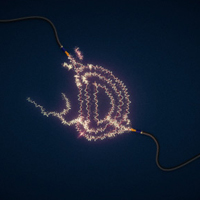Nei passaggi del tutorial che andremo a vedere imparerete come creare un effetto di testo fatto di energia elettrica in Adobe Illustrator. Per cominciare vedremo come impostare una semplice griglia, come creare un pennello piuttosto semplice e una serie di altri pennelli artistici sottili. Successivamente, utilizzando un font gratuito vedremo come renderlo ad ‘alto voltaggio’.
Related Posts
Rigging a Cartoon Bottle using Maya
Animation of 3D objects or characters can be a nightmare if you don’t have a well-made rigging to work with and easy to use. In the tutorial that we are…
Draw a Robot Character Flat Design in Illustrator
In this interesting video tutorial we will see how to draw a stylized vector robot character using the Adobe Illustrator graphics program. A great exercise that can easily be followed…
Modeling Realistic Grenade 3D in Blender
This video tutorial shows us how to model a war grenade in Blender. An object composed of various parts. A complete lesson that explains how to obtain a truly excellent…
Create a Lustrous Electric Guitar in Illustrator
Quella che andremo a vedere è una bella lezione di grafica vettoriale in Adobe Illustrator. L’esercizio mostra il processo di creazione di una chitarra elettrica molto realistica utilizzando gli strumenti…
Draw a 3D Frying Pan whit Egg in Adobe Illustrator
This video tutorial shows you how to draw an egg frying pan in Adobe Illustrator. We will use various tools to give the subject a 3D look with the shades…
Ancient Ink Text Effect in Photoshop Tutorial
In the tutorial that we will see there are the steps to create a text effect dissolved with antique ink in Photoshop. The purpose of this tutorial is to show…