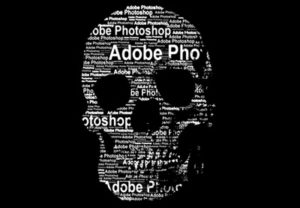Un’ampia varietà di strumenti in Photoshop consentono di eseguire manipolazioni fotografiche complesse con relativa facilità. Nel tutorial che andremo a vedere viene dimostrato come combinare gli strumenti di Photoshop con foto tecniche di manipolazione per creare un portone di castello medievale di fantasia.
Related Posts
Create Origami Birds with One Dollar Bills in Photoshop
Origami è l’antica arte giapponese di piegare la carta per creare belle forme di animali, fiori e altro ancora. Nel tutorial che visiteremo impareremo a creare un uccello di origami…
Create a Fantasy Digital Painting in Photoshop
Nel tutorial che andiamo a vedere viene mostrato come creare una pittura digitale in stile fantasy in Photoshop senza l’aiuto di uno schizzo. In pratica il tutto avviene con gli…
Create a Glowing Abstract Light Vector in Illustrator
In the Illustrator tutorial that we will follow, we will show how to create beams of glowing lights with vector graphics. The great thing about this tutorial is that it…
Fast Creation of a Text Portrait in Photoshop
In this short one-minute video tutorial showing how to create a portrait of plain text using layer masks and the Brush tool in Adobe Photoshop. A very fast exercise but…
Realistic Rainy Window Effect in Photoshop
In this tutorial we show you how to create a realistic rain wet window effect using the basic Photoshop tools, filters, brushes and layer styles. A very realistic result for…
Draw a Sunglass Using Gradient Mesh
In the tutorial we are going to visit we are shown how to draw beautiful sunglasses with gradients in Adobe Illustrator. Simple to follow, you don’t need to be an…