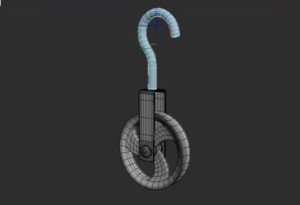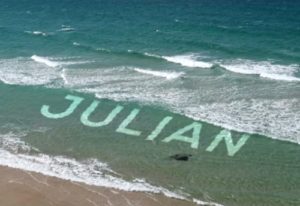If you’ve ever seen a sporting event on television, you’ve probably noticed some 3D graphics that TV networks use when programming. In this tutorial, we show you how to create your own “Sports Text” with Photoshop CS6’s 3D capabilities in combination with Filter Forge.
Related Posts
Modelling a Pulley in Autodesk 3ds Max
In this interesting video tutorial we will see the process for modeling a 3d pulley using the Autodesk 3d Studio Max polygonal modeling program. An easy lesson to follow even…
Create Pearl-Filled Clam on an Ocean in Illustrator
Nel tutorial che vedremo come creare un’ostrica con delle perle in una scena unica di un oceano con Illustrator. Verranno usati vari effetti, come ad esempio: blend, warp, maschera di…
Create Animation Text on Water in After Effects
In this video tutorial we will see how to create realistic animated text that floats in water in After Effects. A very detailed and easy-to-follow exercise that uses Adobe After…
Create a Vector Versatile Sofa in Adobe Illustrator
What we will follow is a beautiful lesson in Adobe Illustrator to create a modern versatile sofa, a step-by-step drawing exercise to get a piece of furniture in perspective to…
Create Microscope in Adobe Illustrator
In this tutorial that we are going to see there is a lesson on how to illustrate a vectorial microscope by taking advantage of the many Illustrator tools. You’ll learn…
Make Isometric Watermelon Cube in Photoshop
In this interesting video tutorial we will see how to make a realistic isometric watermelon cube using the Adobe Photoshop graphics and photo editing program. It will be shown how…