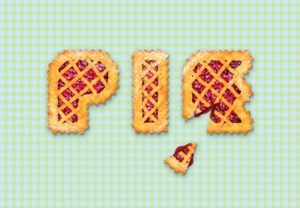Quello che andremo a vedere è un tutorial che spiega come realizzare una scritta commerciale in Illustrator inserendo nel nome proprio il tipo di carattere “&” utilizzata al posto della parola “e”.
Related Posts
Creating Realistic Facial Cream in Blender 3d
In this video tutorial we show the process of creating a realistic face cream tube in Blender 3D. This exercise covers the entire process of modeling, texturing, rigging and rendering.
Create a Floating USB Key Illustration
In the tutorial that you will see, it is shown making an illustration of a USB key floating in the air and reflected on a surface. Lots of details will…
Draw a Cherry Pie Text Effect in Illustrator
Nel tutorial che andremo a visitare vedremo come creare un testo con la forma di un’appetitosa crostata di ciliege con il programma di grafica vettoriale Adobe Illustrator. All’inizio si creerà…
Vector Deer Logo Free download
On this page we present another vector drawing that can be freely downloaded and used in your graphic and design projects. It is a beautiful logo with the head of…
Create Chef Mascot Characters in Illustrator
In the tutorial we will look at some illustrative skills for creating characters and icons. In this exercise we will create the figure of a cartoon-style Chef dedicated to children.…
Christmas Snow Photoshop Text Effect
Christmas is coming and what we’re going to see is an Adobe Photoshop tutorial with a text effect inspired by the winter season and a beautiful writing with snow. To…