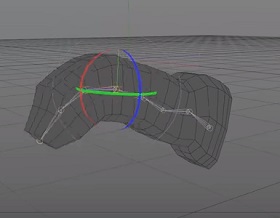Nel tutorial che andremo a vedere vengono mostrati alcuni semplici e veloci effetti che si possono aggiungere a un testo normale per dare un aspetto retrò utilizzando solo il pannello Aspetto in Adobe Illustrator. Questi effetti sono non-distruttivi per il testo in modo da poterlo modificare in qualsiasi momento senza ripercussione.
Related Posts
Intro to Joints and Skinning in Maxon Cinema 4D
This is a video tutorial that is a simple introduction to creating joints (bones) in Maxon Cinema 4D and then binding it to our 3D model and creating animations. An…
Create Space Lighting Effects in Photoshop
The Adobe Photoshop tutorial that we will visit will show you how to create a space scene with some nice light effects in 10 steps. A sort of nebula with…
Free Vector Whale Logo download
On this page you will find another vector logo that has a beautiful stylized whale as a symbol that can be freely downloaded and used in your design projects. A…
Creating a Wine Glass whit Autodesk 3ds Max
In this tutorial we will learn how to model a 3D wine glass using a reference image from the internet (you can choose any photo you like to recreate the…
Art Shader in Cinema 4D – Tutorial
This video tutorial demonstrates the process of using the Art Shader in Cinema 4D. We will see two examples of how to make an Art Shader yourself. A great exercise…
Shatter a 3D Rose with Voronoi Fracture in Cinema 4D
In this interesting video tutorial we will take a look at a lesson that shows how to crush an object using the Vonoroi Fracture plugin within the Cinema 4D R18…