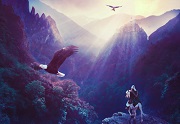Ci sono molti tipi di modelli di grafica radiali. Nel tutorial che andremo a vedere viene descritto il processo per creare uno di questi elementi grafici circolari a due tonalità con Illustrator, molto utili per arricchire le vostre composizioni.
Related Posts
Breaking Object in 3ds max using MaxScript
This tutorial that we’re going to see will guide us through the process of breaking a 3D object into pieces or fragments with Autodesk 3ds max. This technique is very…
Create a Mosaic Effect Without Any Filters in Photoshop
In the Adobe Photoshop tutorial we are going to see explain in detail the various steps to achieve the mosaic effect without using mosaic filters or pixel effect. A very…
Advanced Muzzle Flash in Adobe After Effects
A nice video tutorial from the net that explains how to simulate the flames generated by the firing of a firearm in Adobe After Effects, a very realistic effect that…
Painting Fantasy Landscape Matte in Photoshop
Nel tutorial che vedremo viene mostrato come creare una ‘pittura’ di un paesaggio di fantasia denominato “Terra d’aquila”. L’esercizio inizia delineando il concetto / idea e poi combinando alcuni riferimenti…
Destroying a Scenery with an Unstoppable Wheel in Maya
This video tutorial we will see the process of destruction of a landscape with an unstoppable wheel in Maya. The exercise is performed using the Pulldownit 3 plug-in. Note the…
Create a Chrome 4×4 Vehicle Emblem in Photoshop
Quello che vedremo è un rapido tutorial in Photoshop che spiega come creare un logo cromato 4×4 di un veicolo utilizzando il testo modificabile e gli stili di livello. Molto…