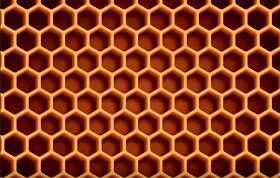L’esercitazione che andremo a vedere consiste nella creazione di una illustrazione digitale in Photoshop di una scatola di fiammiferi. Verrà creato il disegno di copertina scatola di fiammiferi, l’attaccante sulla scatola di fiammiferi da un modello e verrà posta la trama di cartone sulla scatola. Tutto in una prospettiva 3D.
Related Posts
Creating a Honeycomb Pattern in Adobe Illustrator
This video tutorial shows how to use Adobe Illustrator to create a honeycomb pattern. Learn how to transform a humble hexagon into a “sweet” vector-based pattern, with the Transform effect,…
Create a Sci-Fi Interior Using Photoshop
Artists often draw sketches of their artwork before starting to add the finishing touches. This is also true for digital painters who draw a sketch in Photoshop before starting work.…
Draw a Cartoon Monster Character in Photoshop
In this tutorial, you will be explained how to draw a cartoon monster character in Adobe Photoshop. A technique that adapts to any type of illustration / cartoon you want…
Recreating Bar Code in Photoshop – Tutorial
Nel tutorial che vedremo viene mostrato come creare una cosa semplice ma di un certo effetto come un codice a barre in pochi semplici passaggi di Photoshop. Un elemento grafico…
Sculpting an Elephant in ZBrush – Tutorial
This six-part video tutorial takes you through the process of sculpting and perfecting an elephant within ZBrush. A nice lesson that showcases all the potential of the program.
Create a To-Do List App Icon in Adobe Illustrator
In the tutorial we’re going to see, you’ll create a notes-shaped icon on which to pin a fun to-do list, the object will have a three-dimensional effect and will be…