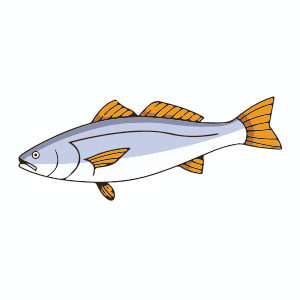Nel tutorial che andremo a vedere imparerete come creare una illustrazione di una scopa in Adobe Illustrator. Nei primi passi potrete imparare come creare il bastone di legno utilizzando solo un semplice rettangolo e il pannello Aspetto. Successivamente imparerete come utilizzare intelligentemente gli effetti per creare tutto il resto.
Related Posts
Simple Fish Flat Design Free Vector download
On this page you will find another free graphic element. This is a Simple Flat Fish that you can use on your graphic projects. The compressed file is in zip…
Create a Glamorous Cinema Poster in Adobe Illustrator
Gli elementi che andremo a creare nel tutorial che seguiremo sono ben noti e riconosciuti da tutti coloro che amano il cinema. Vedremo il processo per realizzare un emozionante e…
Create Custom Crown Logo Design in Illustrator
In this video tutorial we will see a lesson that shows how to make a logo with a very simple crown with the Adobe Illustrator vector graphics program. An easy…
Custom Brushes in CorelDRAW With the Artistic Media Tool
I pennelli personalizzati sono un gioco da ragazzi con lo Strumento Supporto artistico di CorelDRAW. Nel tutorial che andremo a vedere si apprenderà una corretta introduzione alla creazione di due…
Create Automated Light Trails in Cinema 4D – Tutorial
This video tutorial shows us how to create automated light paths and create a camera that follows them as they travel through space in Cinema 4D.
Create Abstract Landscape Art in Photoshop
Photographs are excellent tools for creating effects. Tracing photos to create art objects, however, does not teach you much about shape, volume, lighting and color. The tutorial in Adobe Photoshop…