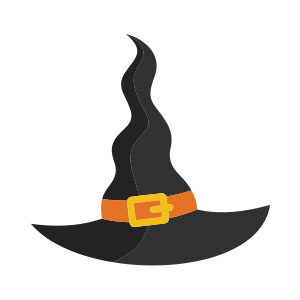Il tutorial che vedremo mostra come creare rapidamente scatole regalo utilizzando Illustrator e l’Effetto di estrusione 3D combinata con l’Effetto smusso. Imparerete a fare un nastro 3D completamente modificabile.
Related Posts
Create a Blackberry Torch Using Photoshop and Illustrator
Nel tutorial che andremo a vedere viene spiegato il processo di creazione di un Blackberry Torch altamente realistico utilizzando Photoshop e Illustrator. Photoshop verrà usato per le forme di base…
Modeling & Texturing a Hoverboard in Cinema 4D
A nice video modeling tutorial in which we will see how to make a 3D Hoverboard using the Maxon Cinema 4D program. The lesson is very detailed and also includes…
Rotate Broken Text Animation in Cinema 4D
This video tutorial is about tearing down text using the pen tool in Illustrator. We will then create an animation of this same text in Cinema 4D. Finally we will…
Create Horror Movie Poster in Adobe Photoshop
In the tutorial we’re going to visit, we’ll discover how to create an obscure poster of a horror movie in Adobe Photoshop that’s perfect for Halloween. A truly remarkable effect…
Stylized Witch Hat Free Vector download
On this page you will find another free graphic element. This is the Stylized Witch Hat Vector that you can use as a logo or other in your graphics projects.…
Create an Art Robot Design in CorelDRAW
Nel tutorial che andremo a vedere viene mostrato come creare una composizione in stile Liberty di un robot. Impareremo a creare forme composte in CorelDRAW con la finestra mobile Shaping,…