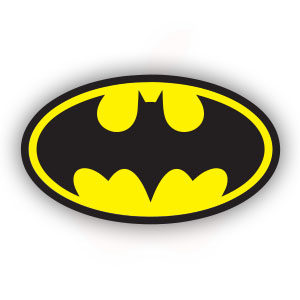This video tutorial deals with 3D extruding a logo or text in either After Effects with the help of ShapeShifter or FreeForm Pro. The lesson explains some of the fundamental differences between the two plugins and a couple of tweaks that lead to almost the same result .
Related Posts
Laser Etching effect in Cinema 4D – Tutorial
This tutorial will show you how to create a laser beam that engraves a logo on a piece of metal with Cinema 4D. It will also show you how to…
Growing Atom with MoGraph in Cinema 4D
This video tutorial will show you how to create an atom effect with an animation that wraps it like a wireframe using MoGraph and the Plain Effector in Cinema 4D.…
Batman Logo Vector Free download
Batman is a fictional character, a comic book superhero appearing in comic books published by DC Comics. Batman was created by artist Bob Kane and writer Bill Finger, and first…
Create a Casino Slot Machine in Illustrator
Nel tutorial che vedremo viene spiegato il processo per creare una slot machine in Adobe Illustrator. Verranno costruite le forme vettoriali semplici e poi colorate, Userete il pannello Aspetto per…
Create Virtual Beer tutorial in 3ds Max
There is more to creating a convincing beer than just spinning a spline. These are the little details that bring credibility to your render, and the tutorial we’re going to…
Ink Image Reveal Effect in After Effects
This video tutorial shows you how to create an image where drops of ink reveal a photo in After Effects. For this exercise we will use Ink FX Flow by…