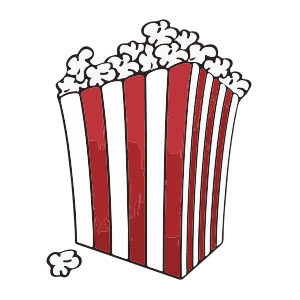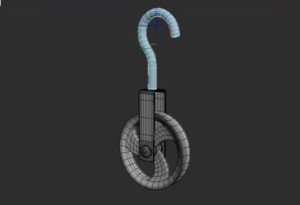Nel tutorial che vedremo verrà creata un’illustrazione vettoriale di un uccello di carta con delle forme geometriche in Adobe Illustrator. Si partirà da uno schizzo per creare un uccello 3D cercando e utilizzando gradienti per creare profondità e rilievo all’oggetto.
Related Posts
Draw a Realistic Pumpkin with Gradients in Adobe Illustrator
this video tutorial shows how to draw a Vector pumpkin in Adobe Illustrator. The pumpkin will turn out very realistic thanks to the use of shades. An excellent drawing lesson…
Popcorn Box Image Free Vector download
On this page you will find another free graphic element. This is a Stylized Popcorn box Vector that you can use on your graphic projects. The compressed file is in…
Modelling a Pulley in Autodesk 3ds Max
In this interesting video tutorial we will see the process for modeling a 3d pulley using the Autodesk 3d Studio Max polygonal modeling program. An easy lesson to follow even…
Create a Mac-Type Background in Photoshop
Il tutorial che vedrete è per fare uno sfondo stile “mac”. È possibile utilizzare questi background in tutte le situazioni, tra cui l’ovvio-desktop, così come parte dei vostri progetti o…
Create a Milk Bottle with a Funny Cow in Illustrator
Nel tutorial che andremo a vedere viene spiegato come creare una bottiglia di latte 3D. La lezione si occupa anche di come creare e applicare un’etichetta carina di una mucca…
Draw a Vintage Spring Portrait in Adobe Illustrator
In the tutorial that we will follow we will create a spring portrait of a young girl with tulips using the Adobe Illustrator vector graphics program. A very detailed lesson…