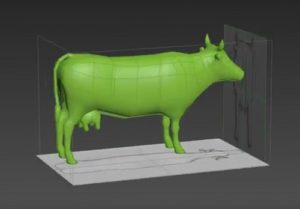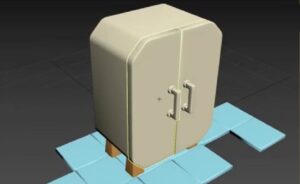The tutorial we will be looking at covers the entire process of modeling, mapping, lighting and rendering a freshly ‘picked’ cherry in Cinema4D. A complete workflow, this exercise is highly recommended for anyone transitioning to Cinema 4D from a different application, or is just starting out with 3D graphics.
Related Posts
Creating Advanced Materials in Cinema 4D – Tutorial
Un video-tutorial che tratta del material editor di Cinema 4D con alcuni suggerimenti e trucchi per rendere la vostra scena con un aspetto ancora più nitido e in modo più…
Create Custom Patterns in Photoshop – Tutorial
Nell’esercizio che andremo a seguire viene mostrato come creare pattern in Photoshop. Un tutorial per creare un motivo come una elegante carta da parati, molto utile per composizioni grafiche. Link…
Modeling a Cow in Autodesk 3d Studio Max
In this interesting video tutorial we will see how to model a beautiful 3D cow using the Autodesk 3d Studio Max modeling program. An exercise that uses the drawings of…
Complex Shader in Cinema 4D with Arnold Render
This video tutorial shows you how to best use the material options with Arnold Render in Cinema 4D. An exercise to obtain a very professional and high quality render.
Animate a Tank on a Surface with XPresso in Cinema 4D
This video tutorial shows you how to make an animated tank walking on a surface in Cinema 4D. We will use XPresso to make it follow the shape of the…
Model a Simple Cabinet 3D in Autodesk 3ds Max
In this video tutorial we will see how to model a small cabinet with 3ds Max. A nice 3D cartoon-style object to enrich the interior scenes of our projects. A…