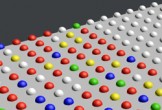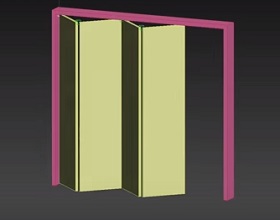This video tutorial shows how to animate a spline with Plain Effector and MoSpline in Cinema 4D. We’ll use it to create a fluffy ‘cream’ of an ice cream cone that we fill with a nice 3D animation.
Related Posts
Applying Random Colors to Clones in Cinema 4D
This video tutorial shows how to apply random colors to object clones in Cinema 4D. An exercise that will save us time and work by making beautiful 3D animations.
Modeling and Animating Door in Autodesk 3ds Max
In this simple video tutorial we will see how to create and animate three-leaf doors with 3ds Max. In practice it is about creating constraints so that the doors move…
Art Shader in Cinema 4D – Tutorial
This video tutorial demonstrates the process of using the Art Shader in Cinema 4D. We will see two examples of how to make an Art Shader yourself. A great exercise…
Create Theater Interior with Illustrator
Le basi per creare l’interno di un teatro riccamente arredate in Illustrator sono semplici trame sfumate e qualche sfumatura ben piazzata per riempire. Nel tutorial che vedremo viene appunto spiegato…
Create Terrifying Monster Rabbit in Adobe Illustrator
Ottobre è il mese in cui ci si prepara per Halloween, e quasi tutti i tutorial di grafica hanno come soggetto mostri e personaggi più o meno terrificanti. L’esercizio che…
Create a Rain of Arrows in 3ds Max – Tutorial
Nel tutorial che andremo a vedere imparerete come creare una scena con una ‘pioggia’ di frecce come quella vista nel film 300 utilizzando 3Ds Particle Flow di 3ds MAX e…