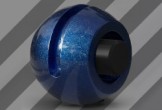This is a very simple but interesting video-tutorial in 3ds Max to create a ‘title’ that always has a certain charm. It’s about letting the 3D text enter the scene with a movement and rotation effect.
Related Posts
Modelling a Braided Cord in Autodesk 3ds Max
In this interesting video tutorial we will see how to make a 3D braided metal cable using the Autodesk 3ds Max polygonal modeling program. An excellent exercise that guides us…
Reflectance Channel in Cinema 4D – Tutorial
This video tutorial demonstrates the new reflection channel in Cinema 4D R16 and talks about different parameters for creating some materials. We will talk about some pros and cons of…
Manipulate Smoke to Create Hyper-Real Images
Learn to apply the Altera tool and some other tricks to make the appearance of cigarette smoke like a skull with Adobe Photoshop. This technique has a variety of outcomes…
Animating Attributes Sequentially in a Hierarchy in Cinema 4D
This short video tutorial demonstrates a technique for animating the attributes of an object in sequence in Cinema 4D. This technique uses the Linear Falloff node in XPresso to drive…
Create a Stinking Zombie Flesh-Eater in Illustrator
In the tutorial we are going to visit is shown how to create a vector zombie character using the Adobe Illustrator graphics program. We start by making a draft of…
Creating a Simple Yeti With Basic Shapes in Illustrator
In this tutorial we show how to make a cute character in Adobe Illustrator with basic shapes, Pathfinder panel, tool width, etc. You’ll be able to apply these techniques to…