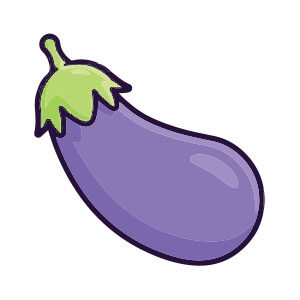Nei passi del tutorial che seguiremo impareremo come creare un colorato, semi-trasparente, testo tridimensionale in Adobe Illustrator. Inizieremo con un testo di base e diversi Tracciati composti, una volta che otteniamo le nostre forme vettoriali di partenza si aggiungerà l’aspetto tridimensionale utilizzando l’Estrusione e l’Effetto smusso.
Related Posts
Draw a Vector Sound System Logo in Illustrator
In this video tutorial we will see how to draw a nice professional vector logo with a megaphone using the Adobe Illustrator graphics program. A simple lesson that accompanies us…
Create a Thanksgiving Illustration in Illustrator
Thanksgiving is here! In this tutorial you will create an American Pilgrim Father style character with bowl and roast turkey in Adobe Illustrator. Using only simple shapes – it’s an…
Modeling and Animating a Paper Plane in Cinema 4D
This video tutorial shows you how to model and animate a paper airplane along a spline and have it draw a dashed line in Cinema 4D. This technique is not…
Simple Eggplant Drawing Free Vector download
On this page you will find another free graphic element. This is a Simple Eggplant Vector that you can use on your graphic projects. The compressed file is in zip…
Creating Realistic Ice Material in Blender – Tutorial
This beautiful step-by-step video tutorial takes us through the process of creating a very realistic ice material within Blender.
Text on Fire with TurbulenceFD in Cinema 4D
In this interesting video tutorial we will see a lesson that shows how to create a 3D text wrapped in fire using the TurbulenceFD plugin in Cinema 4D. A very…