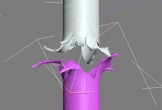Grazie alla combinazione di alcuni tipi di carattere e stili, è possibile creare grafiche che ricordano i loghi automobilistici del 1950. Nel tutorial che vedremo viene mostrato come creare un emblema cromato lucido utilizzando gli stili di livello di Photoshop e un paio di trucchi di selezione.
Related Posts
Create a Gang of Vector Ninjas Tutorial Illustrator
In the tutorial we are going to visit we will take a look at building a group of cute vector ninja characters using only the basic shapes and a series…
Using Jiggle Deformer in a 2D Workfow in Cinema 4D
This video tutorial shows us how to use the Jiggle Deformer in the 2D style animation workflow within Cinema 4D. We’ll be using the Jiggle Deformer with Falloffs, vector maps,…
About Color Swatches in 60 Seconds with Photoshop
This 60 second video tutorial shows you how to use Photoshop Swatches. We will save color selections, so they are always available.
Create Graffiti Text Effects with CorelDraw
In this tutorial you will learn how to create a writing with a Graffiti effect using the CorelDRAW tools, a nice lesson with a young and captivating style, useful in…
Ripped Metal Pipe Effect in 3ds Max – Tutorial
This video tutorial explains how to create a ‘ripped’ metal pipe effect inside 3ds Max. A lesson that comes in handy for making realistic effects.
Make a Racing Snail in Photoshop – Tutorial
Nel tutorial di Photoshop che vedremo si procederà con la creazione di una lumaca così grande e veloce che si può guidare in autostrada. Nel processo verrà spiegato come selezionare…