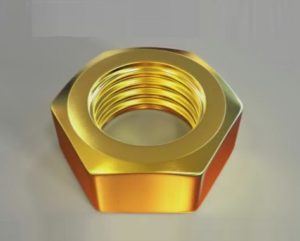This video-lesson illustrates the optimal settings in 3ds Max to obtain a very natural external light with the help of the VRay rendering engine, the final effect illuminated as day is really very suggestive and realistic.
Related Posts
Create a Speeding Car Scene in Photoshop
The tutorial that we will follow shows the creation of a composition that blends together different images to create a coherent scene. Furthermore, it is planned to use some tricks…
Create a Simple Sticker Text Effect in Illustrator
In the tutorial that we will see, you will learn how to use text by creating a rounded white outline along its entire length in order to create a simple…
PolyFX Text Explosion in Cinema 4D – Tutorial
This video tutorial shows us an easy way to create a text explosion with PolyFX within Cinema 4D. You need to make sure that the flex is on the PolyFX…
Modeling a Perfect Nut in Autodesk 3ds Max
In this video tutorial we will see how to make a perfect 3d bolt using the Autodesk 3ds Max polygonal modeling program. A complete object with very detailed internal threading…
Human Making and Animating in 3ds Max
Un bel video-tutorial in 3ds Max di olre 2ore che spiega dall’inizio alla fine il processo di creazione e animazione di una figura umana. Una lezione molto dettagliata che chiarisce…
Realistic Towel Roll Modeling & Texturing in 3ds Max
In this interesting video tutorial we will see how to make a very realistic rolled 3D towel using the Autodesk 3ds Max modeling and rendering program. To make the object…