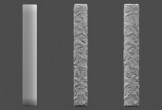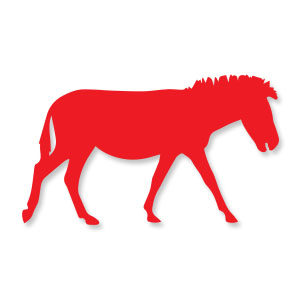In tutorial che vedremo spiega come disegnare una colorata e allegra maschera di carnevale in Illustrator. L’esercizio è molto dettagliato e spiega come realizzare il cappello da jolly, la cucitura ai bordi, le campane, la piccola maschera sul viso, ecc..
Related Posts
Displacement Shaders and Displacement Deformers in Cinema 4D
In the video tutorial presented on this page we are shown how to create surface details using Displacement Shadere and Displacement Deformers in Cinema 4D. Two tools to increase the…
Create a Futuristic Music Player in Photoshop
Il tutorial che vedremo richiede una conoscenza approfondita di ombreggiatura e illuminazione, così come un sacco di tempo. Un esercizio che mostra come creare una interfaccia funzionale futuristica di un…
Zebra Animal Silhouette Free Vector download
In this page we present another vector drawing that can be freely downloaded and used for your graphic and design projects. This is the silhouette or silhouette of an African…
Wrap a Ribbon Around a Sphere in Illustrator
Nel tutorial che vedremo si creerà un nastro che servirà da texture e quindi sarà avvolta intorno a un globo 3D per creare un simbolo. Il risultato appare come un…
Create a Simple Sticker Text Effect in Illustrator
In the tutorial that we will see, you will learn how to use text by creating a rounded white outline along its entire length in order to create a simple…
Soldier Silhouette Free Vector download
On this page we present another vector drawing that can be freely downloaded and used for your graphic and design projects. This is the silhouette or silhouette of a soldier…