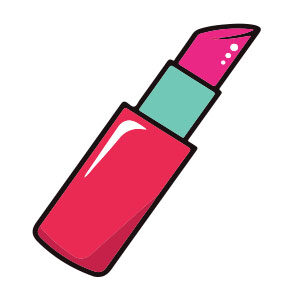Nel tutorial che vedrete potrete imparare a disegnare un’icona bellissima da spiaggia. Questa esercizio è composto da due parti principali, la base che sembra una spiaggia e degli infradito da spiaggia colorata. Imparerete a creare la trama della sabbia utilizzando vari pennelli, i pattern disponibili in Adobe Illustrator ed effetti come Film Grain e sfocatura radiale. Oltre ad imparare a disegnare gli infradito di base, potrete anche creare divertenti disegni colorati.
Related Posts
Create a Smokin’ Western Type in Illustrator
In the simple tutorial we will see how to create western-style text using Adobe Illustrator. The effects used in this exercise can be used for many other exercises. A very…
Draw a DJ Themed Icon Pack in Illustrator
Nel tutorial che andremo a vedere viene mostrato come ottenere un piccolo set di icone vettoriale per DJ con una cuffia, un equalizzatore ecc.. utilizzando Adobe Illustrator. Faremo affidamento soprattutto…
Draw a Microphone Icon in Adobe Illustrator
In this very fast one minute video tutorial we will see how to quickly create a simple microphone icon using some simple shapes that we will transform into Strokes Using…
Create a Shiny Paint Bucket Icon in Photoshop
Nella lezione che vedrete scoprirete come creare una semplice icona tridimensionale di un secchio di vernice con delle macchie di colore sul pavimento. Sfruttando la potenza di percorsi, gli effetti…
Simple Lipstick Draw Free Vector download
On this page you will find another free graphic element. This is a Simple Lipstick Vector that you can use on your graphic projects. The compressed file is in zip…
Create a Spattered Photomontage in Photoshop
In the tutorial that we will follow we will learn how to make a very youthful and appealing photo montage using paint splashes in Adobe Photoshop, we will use brushes…