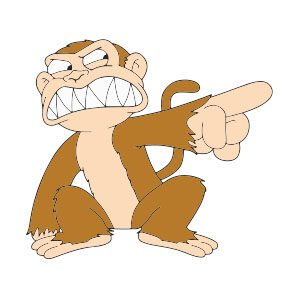The exercise we’ll look at demonstrates how to create a vector tire with simple tools and techniques in Illustrator. The most important and most difficult part of this tutorial is the tire stripes, a problem easily fixed with the instructions in this lesson.
Related Posts
Create Super Glossy 3D Typography in Illustrator and Photoshop
In the tutorial we will visit, we will describe how to create a super three-dimensional glossy letterpress with the prgrams of vector graphics and Adobe Illustrator and Adobe Photoshop retouching.
Cute Cartoon Monkey Free Vector download
On this page you will find another free graphic element. This is a Cute Cartoon Monkey Vector that you can use on your graphic projects. The compressed file is in…
Create a Simple Storefront Icon in Illustrator
The tutorial we’re going to visit will show you how to create a simple vector icon for a store using some rectangles, Adobe Illustrator effects, and gradients. This icon is…
Shapes to Text in Cinema 4D – Tutorial
This short video tutorial shows you how to create some shapes and train using them to create text in Cinema 4D. A good lesson for making an interesting animation to…
Creating Skyscrapers in Cinema 4D – Tutorial
This step by step video tutorial takes us through the process of creating beautiful skyscrapers in Cinema 4D. A very useful lesson to quickly create a city from nothing.
Create Simple Title in 3ds Max – Tutorial
This is a very simple but interesting video-tutorial in 3ds Max to create a ‘title’ that always has a certain charm. It’s about letting the 3D text enter the scene…