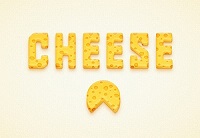Nel tutorial che vedrete imparerete come creare un badge di plastica in Adobe Illustrator CS5. Verrà usato una griglia per avere misure perfette, in più luci ed effetti per creare la plastica e il cordino di sostegno, quindi si aggiungerà la propria immagine al distintivo.
Related Posts
Sculpting an Elephant in ZBrush – Tutorial
This six-part video tutorial takes you through the process of sculpting and perfecting an elephant within ZBrush. A nice lesson that showcases all the potential of the program.
Draw a Realistic Dragon Head in Illustrator
Dragons are beautiful creatures that, unfortunately, do not exist. This simple fact makes their representation quite problematic – is there a way to draw them correctly? The tutorial we’re going…
Create Stuffed Text Effect in Photoshop
Nel tutorial di Photoshop che andremo a vedere viene spiegato come creare un semplice e piacevole effetto di testo con della stoffa utilizzando i livelli, gli stili e i filtri…
Create a Retro Footballer in Illustrator
La Coppa del Mondo in Brasile 2014 è iniziata! Nel tutorial che andremo a vedere verrà creata una illustrazione con un effetto in stile retrò di un calciatore carioca, ma…
Detailed Cheese Text Effect in Adobe Illustrator
Nei passi del tutorial che andremo a seguire imparerete come creare un testo dettagliato con l’effetto di formaggio. Per cominciare avremo bisogno di un semplice testo, l’effetto smusso e Estrusione…
Create a Chameleon Pattern in Adobe Illustrator
The Adobe Illustrator tutorial that we’re going to see is about creating a custom model of a chameleon to use as a pattern and made with shapes, custom brushes and…