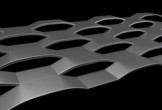In the tutorial that you will see it is explained how to create the effect of a drop of hot chocolate using some distortion tools and the 3D Revolve tool. This is a simple and effective technique for quickly achieving a quality vector ripple effect.
Related Posts
Create a Sunrise Scene in After Effects
This video tutorial shows you how to create a sunrise effect using only After Effects and a background image. This project uses techniques that use masks, solids, shapes and effects…
Create Logo Hunting Club in Photoshop
What we are going to visit is a lesson in Adobe Photoshop to create a background that has a hunting theme, a wooden wall will be created with an attached…
Create a Complex Curvy Grid Structure in Cinema 4D – Tutorial
This video tutorial demonstrates the process for creating a sinuous and complex grid structure within Cinema 4D. A beautiful exercise to create ‘complicated’ structures with Cinema 4D.
Animating Engraved/Embossed Effect in Cinema 4D and After Effects
This video tutorial shows us how to create a nice animated effect of a text engraved on a surface by combining Cinema 4D and After Effects. A nice exercise useful…
Modeling a Realistic 3D Lego Man in Blender
This video tutorial shows how to model a Lego man in 3D using Blender. A lesson that explains the entire process of making a children’s toy icon. A very detailed…
Shaving Effect in Maya – Tutorial
This step by step video tutorial shows you how to create a shaving effect with the Autodesk Maya Fur plugin. We will use a sequence of animated images. A very…