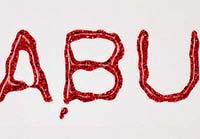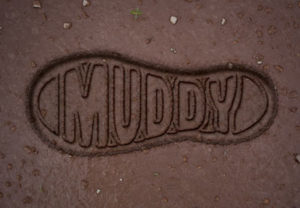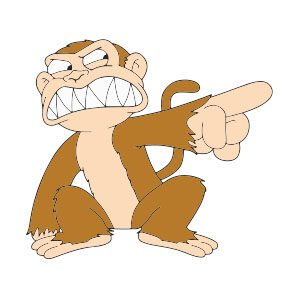In the tutorial that we will see, you will learn how to use text by creating a rounded white outline along its entire length in order to create a simple sticker effect. This effect can be applied to a variety of graphics, including shapes and symbols.
Related Posts
Create Rainbow Logos in Photoshop
Nell’esercizio che vedrete è descritta una tecnica semplice per creare un Logo con i colori dell’arcobaleno in Photoshop. Una tecnica che potete usare anche per altri disegni poiché è molto…
Easy Glitter Glue Text Effect in Adobe Photoshop
I filtri di Adobe Photoshop possono essere usati per creare molte texture sorprendenti. Il tutorial che vedremo vi mostrerà come creare una texture con dei brillantini, quindi potremo utilizzarlo con…
Create a Muddy Boot Print Effect in Photoshop
Nel tutorial che andremo a vedere viene mostrato come utilizzare gli strumenti di Adobe Photoshop forma, pennelli, stili di livello e filtri, insieme ad alcune texture, per creare un effetto…
Cute Cartoon Monkey Free Vector download
On this page you will find another free graphic element. This is a Cute Cartoon Monkey Vector that you can use on your graphic projects. The compressed file is in…
Ancient Ink Text Effect in Photoshop Tutorial
In the tutorial that we will see there are the steps to create a text effect dissolved with antique ink in Photoshop. The purpose of this tutorial is to show…
Create a Simple Search Icon in Adobe Illustrator
In this very fast 60 second video tutorial we will see how to create the simple but classic search icon in vector graphics using Adobe Illustrator. A very easy exercise…