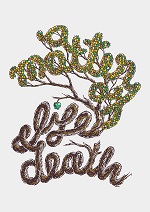Per molti artisti, un’illustrazione inizia con una matita, un pezzo di carta, e una grande idea. Nel tutorial che vedremo viene mostrato come creare una bella illustrazione mista. Si può mettere l’idea su carta, inchiostrarla, e portandola in Photoshop, ripulirla e aggiungere colore. Infine si può dare un po’ di effetti speciali.
Related Posts
Create Stylized Vector Badge in Illustrator
The tutorial we’re going to see shows you how to create your own illustrated pin-button with the help of a photo and Illustrator. This is a fun lesson that we…
Love Me Photoshop Manipulation for Valentine Day
What we are going to visit is an Adobe Photoshop tutorial to create a beautiful image for Valentine’s Day for lovers. It takes some simple mixing techniques, such as color…
Modeling a Realistic 3D Lego Man in Blender
This video tutorial shows how to model a Lego man in 3D using Blender. A lesson that explains the entire process of making a children’s toy icon. A very detailed…
Create a Detailed Chalkboard Icon in Illustrator
Nel tutorial che vedremo imparerete come creare una icona dettagliata di lavagna vettoriale con Illustrator. Questa illustrazione di una classica lavagna da scuola è composta utilizzando tecniche di costruzione di…
Draw a Woodcut Typographic Illustration in Photoshop
The tutorial we’re going to see demonstrates a method for drawing an illustration inspired by woodcut. Generally this method is usually just black and white, in our example we’re going…
Draw a Spring-Themed Illustration in Illustrator
We can all feel the influence of the Spring, especially if you are a visual artist. In a season full of colors and details it is almost impossible to remain…