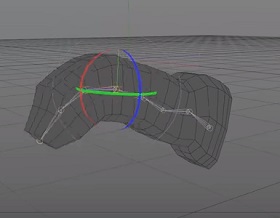The tutorial we’re going to follow shows you how to create a realistic metallic text effect using just 2 ‘layers’ in Photoshop. Normally to simulate this effect a much more complex procedure with various levels is required, this lesson however can also be performed by beginners as it is simple and fast.
Related Posts
Intro to Joints and Skinning in Maxon Cinema 4D
This is a video tutorial that is a simple introduction to creating joints (bones) in Maxon Cinema 4D and then binding it to our 3D model and creating animations. An…
Using Jiggle Deformer in a 2D Workfow in Cinema 4D
This video tutorial shows us how to use the Jiggle Deformer in the 2D style animation workflow within Cinema 4D. We’ll be using the Jiggle Deformer with Falloffs, vector maps,…
Creating Realistic Water drops in 3Ds Max (VRay)
A beautiful video tutorial for Autodesk 3ds Max that explains how to add a touch of realism by adding water droplets on a tomato. The drops are details that greatly…
Modelling a Sofa in 3ds Max – Tutorial
A nice video tutorial to create an armchair using the Autodesk 3ds Max modeling and rendering program. A finished object which, if the right material is applied, can enrich the…
Create an Animate Spotlight in Autodesk Maya
A video tutorial that shows us how to create an animated light in Autodesk Maya. It is a reflector (Spotlight) that follows a sphere, the effect is very interesting and…
Realistic Wine Simulation in Blender – Tutorial
This video tutorial covers the process of modeling a wine glass, creating a smooth and realistic simulation of the liquid (wine) inside while making it look very realistic in Blender.