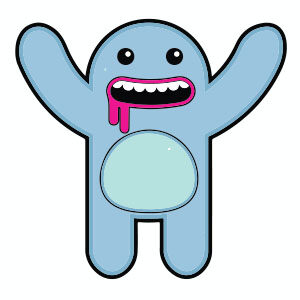In this video tutorial you will discover how to: Model a smartphone, create ‘rays of light’ and quickly add a field of stars. A nice lesson in Blender to create a very professional advertisement.
Related Posts
Paint a Furry Cartoon Character in Photoshop
IIn the tutorial we’re going to visit we will learn how to create a beautiful character from a furry cartoon using the Adobe Photoshop photo editing program. A really nice…
Create a 3D Sketch Text Effect in Illustrator
The tutorial below shows how to play with the 3D options in Illustrator to create 3D letters and turn them into a sketch using the Scribble Effect and the Art…
Insert 3D Text in Real Images in Cinema 4D – Tutorial
This video tutorial covers the process of inserting 3D text into a real image using Cinema 4D and adapting it perfectly to the environment. It is basically a montage trying…
Modeling Cup with Wood Texture in Blender
IIn this video tutorial we will see a lesson that shows how to create an old 3D wooden cup using the polygonal modeling software Blender. We will see how to…
Create Potato Chip Bag in Cinema 4D – Tutorial
In this two-part video tutorial we will learn as a model how to model, insert lights and render a bag of chips from scratch in Cinema 4D. The result is…
Simple Cute Blue Monster Free Vector download
On this page you will find another free graphic element. This is a Simple Blue Monster Vector that you can use on your graphic projects. The compressed file is in…