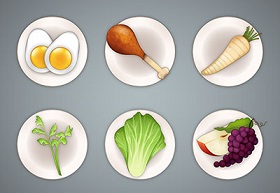A short tutorial, what we will see, in which two bottles of nail polish will be created using Adobe Illustrator. chain effects, some gradients and the Path Processing panel will be used. To complete the work you can use nail polish labels.
Related Posts
Create an Eye-Catching Voucher in Photoshop
What we’re going to see is another design tutorial with Photoshop. In this lesson we will learn how to create a nice clean eye catching voucher graphic. We will be…
Create Gift Boxes Using Illustrator’s 3D Tools
Il tutorial che vedremo mostra come creare rapidamente scatole regalo utilizzando Illustrator e l’Effetto di estrusione 3D combinata con l’Effetto smusso. Imparerete a fare un nastro 3D completamente modificabile. Link…
Water Effect Photo Montage in Photoshop
What we’re going to see is a nice Photomontage with Adobe Photoshop that explains how to ‘dress’ water, an effect that shows a dress animated by the precious liquid for…
Create Custom 3D Models in Photoshop CS6
This video tutorial will explain how to extrude, manipulate and edit text with Adobe Photoshop CS6 Extended. We will also see how to create 3D layers using the brush tool,…
Draw a Simple Birthday Illustration in Illustrator
Birthdays are among the most fun events of the year. We are all excited to find that perfect gift for our loved ones, accompanied by the perfect greeting card. In…
Create a Seder Plate for Passover in Illustrator
The Adobe Illustrator tutorial that we are going to visit is dedicated to those who observe the Passover, this is a great time to introduce Seder food dishes, consumed during…