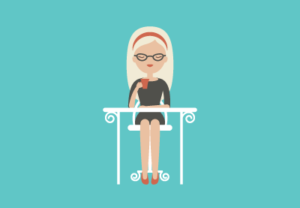In this tutorial we show how to make a cute character in Adobe Illustrator with basic shapes, Pathfinder panel, tool width, etc. You’ll be able to apply these techniques to create this simple Yeti and other characters.
Related Posts
Use PolyFX in Cinema 4D – Tutorial
This video tutorial shows how to generate a captivating effect in Cinema 4D. We will use PolyFX with some quick and easy steps. An attention grabbing effect, useful on many…
Modelling iPhone in 3ds Max – Tutorial
Questa è un tutorial sulla modellazione con Editable Poly di un iPhone in 3ds Max. Per la realizzazione di questa lezione è richiesta almeno la conoscenza dell’interfaccia di Max. Il…
UV Mapping and Texture Painting Time-Lapse in Cinema 4D
This time-lapse video tutorial demonstrates the UV mapping and painting process for a police car and van using Cinema 4D and Corel Painter. A nice and very interesting lesson for…
Map Textures Onto 3D Logos in Cinema 4D – Tutorial
This video tutorial he shows us his technique for mapping textures to the 3D logo within Cinema 4D. In particular, it is a question of ‘covering’ the logo of Manchester…
Love Letter Icon Valentine’s Day Free Vector download
On this page you will find another free graphic element. This is a Love Letter Icon Valentine’s Day Vector that you can use on your graphic projects. The compressed file…
Draw a Vector Cafe Illustration in Adobe Illustrator
Everyone has their own way to relax and enjoy life such as having a coffee at the bar sitting at a table. In the tutorial that we will follow this…