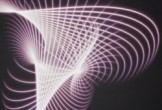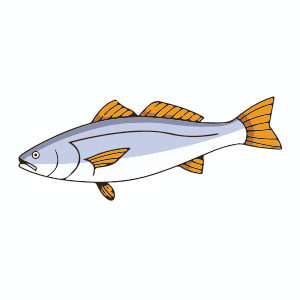Nei passi del tutorial che vedrete imparerete come creare un dettagliato effetto di testo di miele in Adobe Illustrator. Capirete come creare uno sfondo a nido d’ape sottile utilizzando strumenti di base, gli effetti e le tecniche di miscelazione. Apprenderete come creare alcuni semplici pennelli e come aggiungere ombreggiature e riflessi che utilizzano la miscelazione di base e tecniche di mascheramento.
Related Posts
Creating Background Loops in Cinema 4D – Tutorial
This video tutorial demonstrates using a simple setup clone to create background loops in Cinema 4D. A very useful exercise for creating psychedelic animations to move the background of your…
Simple Fish Flat Design Free Vector download
On this page you will find another free graphic element. This is a Simple Flat Fish that you can use on your graphic projects. The compressed file is in zip…
Creating a Tornado using X-Particles in Cinema 4D
In this video tutorial he shows us how to create a simple Tornado system in Cinema 4D R15 using the X-Particles plugin. A very interesting exercise to recreate this spectacular…
Create a 3D Map in Photoshop tutorial
In the nice tutorial that we will visit, we show you how to create a 3D infographic map in Adobe Photoshop using different 2D and 3D models such as cars,…
Using the MoSpline Tool in Cinema 4D – Tutorial
This step by step video tutorial shows how to use the MoSpline tool to create a beautiful effect in Cinema 4D. It is about making objects that bend interact with…
Create a Trash Bin Icon with Adobe Illustrator
IIn the tutorial we are going to follow is explained how to draw the vector icon of the Windows trash with Adobe Illustrator using techniques, such as 3D modeling, mesh…