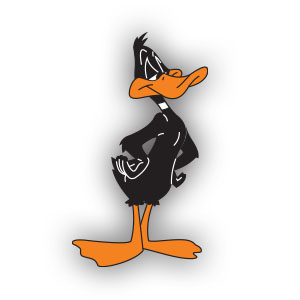Creating even the simplest repeating patterns in Illustrator can be time consuming. But knowing a couple of simple tricks can significantly reduce the time required. In this short tutorial we’re going to explore and use the Blend tool to quickly create a background made with ‘repeating’ elements. This method makes it easy and can save you a lot of time.
Related Posts
Perspective Curvy Stripes Effect in Cinema 4D and After Effects
This video tutorial shows you how to create a curved stripe text effect perspective with Cinema 4D and After Effects. An effect to create almost psychedelic writings of great visual…
Deformation with mParticles in 3ds Max 2014 – Tutorial
In this video-lesson you will see how to get some deformation using mParticles in 3ds max 2014. A very versatile tool that can facilitate the work of many 3D graphics.
Design a Beer Label in Adobe Illustrator
Il tutorial che vedremo parla della produzione di un marchio di birra veramente carino, anche se potrebbe essere utile per qualsiasi altra bevanda in bottiglia. La lezione arriva a coprire…
Duffy Duck Free Vector download
Daffy Duck is a cartoon character produced by Warner Bros. Designed as an anthropomorphic black duck, the character has appeared in cartoon series such as Looney Tunes and Merrie Melodies.…
Applying 2D Toon Shader in Maya 2012 – Tutorial
3D cartoons that appear to have a 2D graphic style? For some years now, 3D software has been providing materials that simulate lines, fills and shadows like real drawings. The…
Create a Vector Grainy Textures in Illustrator
The creation of granular textures are ideal for ancient illustrations, texts and logos. Alternatively, you can incorporate these convincing effects into new styles. You can always scan similar structures, but…