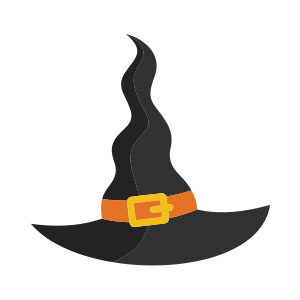Sometimes it’s quicker to apply a raster texture over a piece of vector graphics to make the job a little more appealing. However, doing this prevents the work from being fully scalable. For many this is a problem. The Illustrator tutorial you’ll see describes a way to add texture to your illustration without the need for raster assistance.
Related Posts
Create Simple Flowers With Gradient Mesh in Illustrator
Nel tutorial che andremo a vedere impareremo a creare bellissimi fiori con l’aiuto della funzione Gradient Mesh in Adobe Illustrator. Inizieremo con la forma del petalo quindi utilizzando il Gradient…
Create a Vector Cup of Coffee in Adobe Illustrator
What we will visit is a short tutorial explaining how to draw a vector cup of coffee seen from above. Using the tools of form, some nuances and your imagination…
Dynamics Emitter an Attractor Objects in Cinema 4D
This video tutorial in Cinema 4D R12 shows how to use emitter and attractors objects, as well as gravity and wind to recreate very realistic and dynamic 3D scenes.
Stylized Witch Hat Free Vector download
On this page you will find another free graphic element. This is the Stylized Witch Hat Vector that you can use as a logo or other in your graphics projects.…
Create a Simple Drawing Manikin in Illustrator
Il tutorial che andremo a vedere è un esercizio di Ilustrator per creare un bel manichino vettoriale. Una lezione interessante per capire come utilizzare le sfumature e altri strumenti fondamentali…
Draw a Cartoon Watermelon Icon in Illustrator
In this video tutorial we will see how to make a vector icon of a flat design watermelon using the Adobe Illustrator graphics program. A quick and detailed exercise easy…