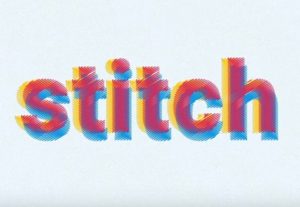Nella lezione che andiamo a vedere impareremo come creare un effetto notte in Photoshop utilizzando tonalità e saturazione, livelli di regolazione, filtri, spazzole, modi e stili di livello di fusione.
Related Posts
Create Stitched Type Text Effect in Illustrator
In this video tutorial we are shown the best way to create vector-looking text sewn in Adobe Illustrator. This exercise is completely customizable so you can change text, colors, etc.…
Animating Attributes Sequentially in a Hierarchy in Cinema 4D
This short video tutorial demonstrates a technique for animating the attributes of an object in sequence in Cinema 4D. This technique uses the Linear Falloff node in XPresso to drive…
Creating House Low-Poly Look in Cinema 4D – Tutorial
This video tutorial shows you how to create a low-poly scene to create illustrations or animations within Cinema 4D that are also quick to render.
Create a Beautiful Vector Portrait in Illustrator
In the step by step tutorial that we will follow we will see how the whole process for making a vectorial portrait of Quorra by Tron Legacy in Adobe Illustrator.…
Make a Stylish Switch Button in Illustrator
Nel tutorial che vedremo imparerete come creare un semplice interruttore in Adobe Illustrator. Verrà costruito il pulsante interruttore utilizzando pixel di allineamento perfetto, tecniche vettoriali costruttive, forma di qualità e…
Create Weaved Effect from a Photo in Adobe Photoshop
What we’re going to see is a tutorial in Adobe Photoshop to create a photomontage on an image to have a woven effect, or better, an effect as if the…