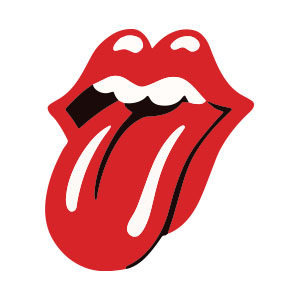In this tutorial we’re going to see how to combine Photoshop CS6 3D tools with the Forge filter to create a metallic 3D logo that builds.
Related Posts
Create Simple Origami Style Typography in Illustrator
In the exercise that we are going to follow you will learn how to create a simple Origami-style text using the Adobe Illustrator vector graphics program. You will create a…
Draw a Vector Music Folder Icon in Illustrator
Nel tutorial che vedrete imparerete a disegnare l’icona di una cartella musicale in Illustrator. Verranno utilizzati lo strumento Revolve, Estrusione 3D e l’effetto smusso. Il tutorial descrive tutto il flusso…
Modeling a Realistic Cosmetic Products in 3ds Max
This video tutorial shows how to model cosmetic product containers in 3ds Max. It is a great exercise to make eye-catching renderings and better advertise products. An intermediate level lesson…
Create a Simple School Teddy Bear in Illustrator
Nell’esercitazione che vedremo verrà illustrato il processo per creare un simpatico orsacchiotto e alcuni oggetti a che hanno come tema la scuola. Si useranno forme di base e il pannello…
Rolling Stones Logo Free Vector download
On this page you can find another vector drawing that you can freely download. The “tongue and lip” logo of the Rolling Stones is the most iconic T-shirt design of…
Ombre Text Effect in Photoshop
Tutorial su come creare un testo in rilievo semitrasparente con Photoshop. Un risultato davvero simpatico da usare per molte composizioni. Link Tutorial