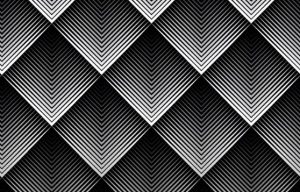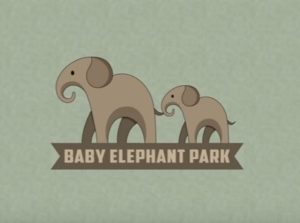Nei passi del tutorial che vedremo si apprenderà come creare una tavoletta grafica semi-realistico in Adobe Illustrator. Per cominciare, utilizzando strumenti ed effetti di base, imparerete come creare la tavoletta. Passando poi agli effetti per aggiungere profondità alle forme utilizzando gradienti complessi o le opzioni di fusione.
Related Posts
Create a Line Pattern in Adobe Illustrator
This video tutorial shows how to draw a line pattern in Adobe Illustrator. A lesson that will allow you to create a symmetrical and captivating tiled effect.
Create a Happy New Year Themed Pattern in Illustrator
We all know that there are lots of gifts to be given at this time of year. Most of the time is spent wrapping up and finding the perfect paper…
Create a Old Razor in Illustration
In the Illustrator tutorial you’ll see you’ll learn how to create a traditional razor in vector graphics. The lesson is described step by step until the drawing is completed. You’ll…
Create “LIQUID TEXT” in After Effects
Nel tutorial che andremo a vedere potremo imparare a creare titoli con un effetto di ‘testo liquido’ in After Effects utilizzando il plugin cc gluegun. Un bel risultato per creare…
Draw a Minimalist Gorilla Logo in Adobe Illustrator
This cool video lesson shows us how to draw a minimalist logo using a gorilla photo in Illustrator. An exercise that can be easily translated to any type of animal…
Draw a Baby Elephant Park Logo in Illustrator
In this nice video tutorial we will see how to create a vector logo for a park / reserve dedicated to orphaned baby elephants using the Adobe Illustrator graphics program.…