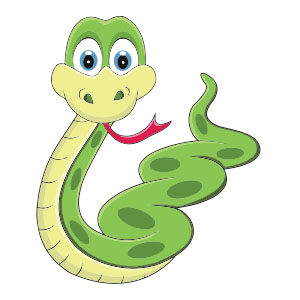Il tutorial che seguiremo ci mostra come realizzare una medaglia olimpica 2010 Gold simile nello stile a quelli usati nei ‘Giochi’. Impareremo come creare un interessante effetto metallo deformato utilizzando lo strumento gradiente maglie. Potremo anche imparare alcuni interessanti modi per creare e usare le maschere.
Related Posts
Cartoon Snake Character Free Vector download
On this page you will find another free graphic element. This is a Vector Cartoon Snake Character that you can use on your graphic projects. The compressed file is in…
Create Push Pin and Paper Note in Illustrator
Nel tutorial che vedremo viene mostrato all’utente principiante di Adobe Illustrator come creare una puntina 3D con la Rivoluzione 3D del relativo strumento. Impareremo come applicare luci e ombre per…
Animating a Jellyfish in Cinema 4D – Tutorial
In this video tutorial you will learn how to create a jellyfish with Squash in Stretch deformer in Cinema 4D. A beautiful realistic animation suitable for your underwater settings.
Create a Sports-Themed Text Effect in Photoshop
In this short tutorial we’re going to show you how to create a sports themed text effect using layer styles in Photoshop. Link Tutorial
Create Rectangular Glassy Logo in Photoshop
Un tutorial in Photoshop per realizzare un elegante logo rettangolare che simula il vetro. La composizione acquista notevole effetto su uno sfondo in bianco e nero che fa risaltare gli…
Create a Valentine’s Day Cupid in Adobe Illustrator
Nel tutorial che andremo a vedere imparerete come creare un Cupido bambino con un arco e una freccia, un personaggio carino, utilizzando principalmente lo strumento Ellisse. Vedrete come una illustrazione…